Dynamic and Static Sets
Scripts on this page are available here:
Dynamic and static sets
Create a named set from a bounding box: SetFromBoundingBox.js
Create one named set per used section: OneSetPrUsedSection.js
Find all named sets containing a specified object: FindSetsContainingObject.js
Create dynamic sets using wildcards: DynSetFromWildcards.js
Deleting a named set and its content: DeletingSetAndContent.js
Moving content from a dynamic set to an ordinary set: Paste the following line into GeniE’s command line to create a dynamic set:
DynSet = DynamicSet(LimitInPlane(ZPlane3d(0)));
Below is shown the dynamic set “DynSet” in the B2 example.
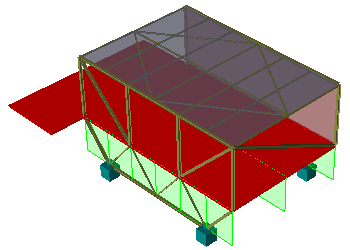
The enclosed script file DynamicToStaticSet.js moves everything in the dynamic set “DynSet” to the ordinary set “MySet”. “DynSet” is then deleted. You can easily change the script if you want to keep “DynSet”. You can of course also use the script on other dynamic sets.