Import Ship Data
Scripts on this page are available here:
Read_ship_offset_data_from_Excel.js
Offset tables can be imported using a script file. This example shows how to import the data as well as some hints on how to improve the quality to best fit shell modelling in GeniE.
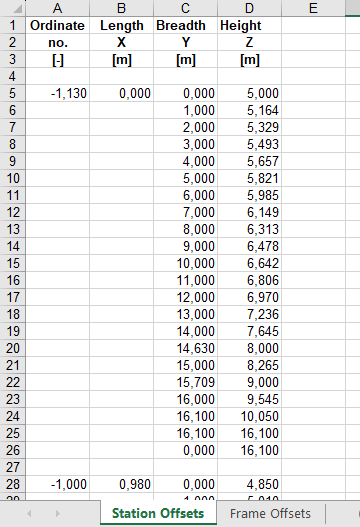
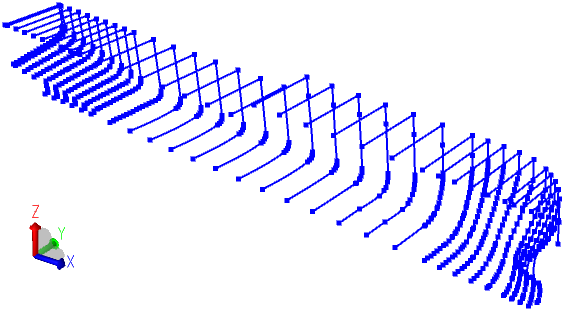
The above lines can be created by importing the script file Read_ship_offset_data_from_Excel.js. This file refers to the spread sheet Ship_offset_table.xls.
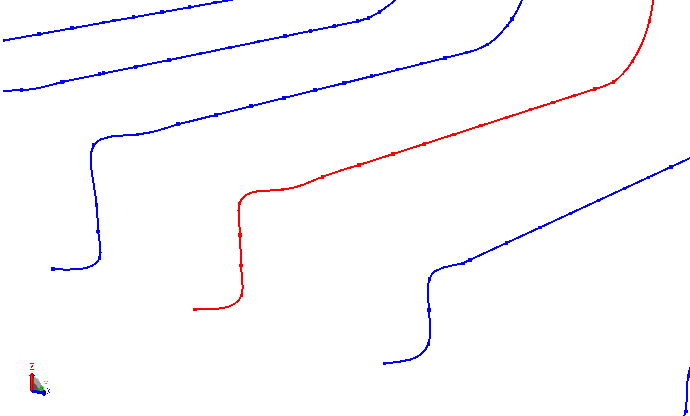
Fig. 14 This script defines poly-curves fitted to the points (x,y,z) as given in the spreadsheet. This means that close to knuckles there will be a smooth line and not a sharp angle. It is thus necessary to manually define knuckle points by using the divide function for the lines.
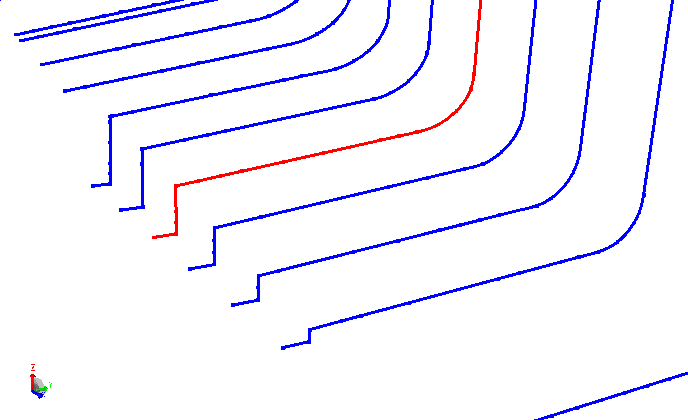
Fig. 15 Knuckle intersections have been inserted as shown for the respective poly-curves.
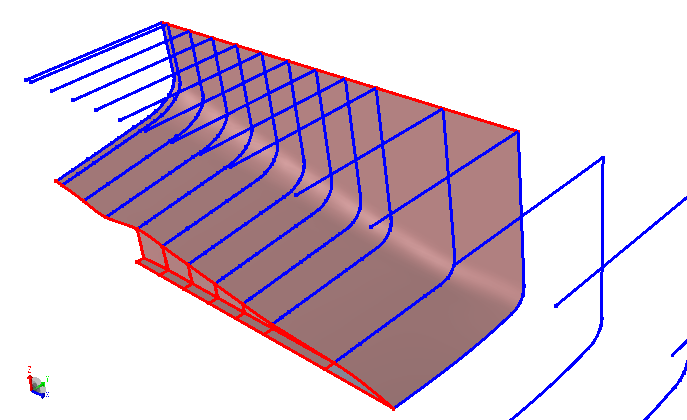
Fig. 16 Additional poly-curves have been inserted to use the curve net interpolation.