Move Loads
Scripts on this page are available here:
This example shows how to move explicit point, line and surface loads that are not moved during a translation of the structure.
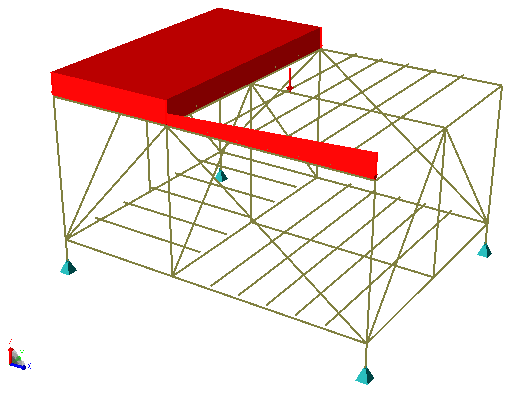
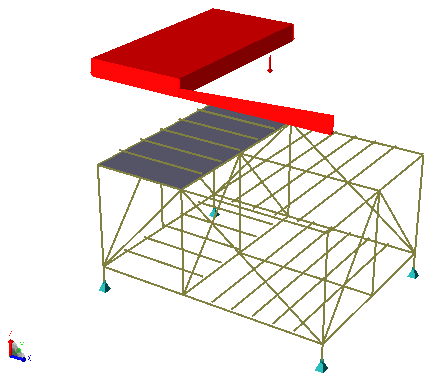
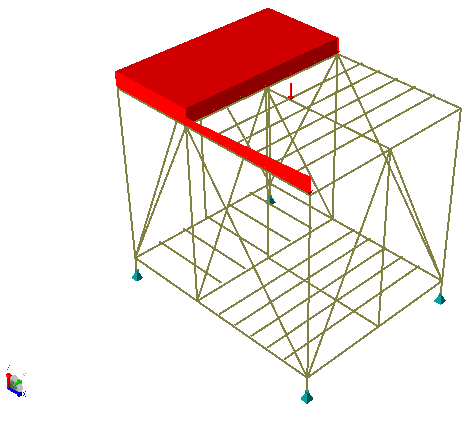
Line loads and surface loads that are defined using a beam or plate as reference will be moved if the structure is moved. For the other loads (point, line, surface loads) defined using co-ordinate values, it is necessary to move them individually.
The enclosed script shows how to translate all point, line and surface loads for all load-cases in one operation. The script has three variables, one for each translation direction.
In the example above the loads are moved upwards 10 meters before the structure is moved.
You can test out this functionality by making your own workspace including a number of load-cases built up from point, line and surface loads based on coordinate values. Read in the script file MoveLoads.js (with default VARZ = 10 m). You will see that all explicit loads move except those defined with a beam or a plate as reference.
Limitations: This script file does not move equipments or line and surface loads defined using beam, plate or wet surface names as reference.