Create Named Sets for Use in Xtract
Scripts on this page are available here:
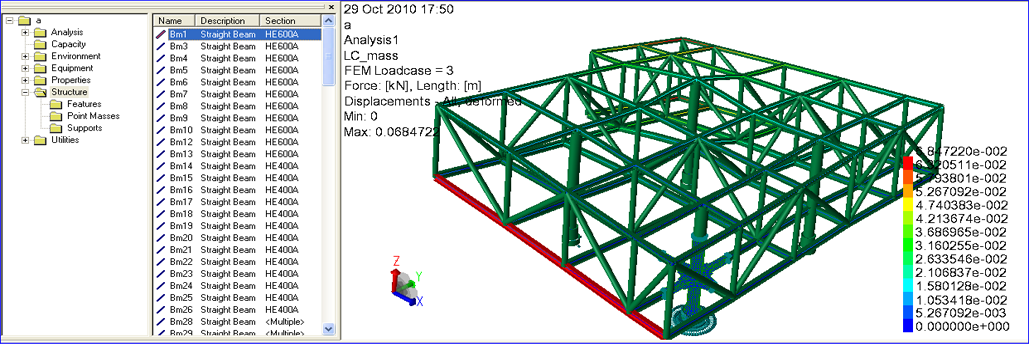
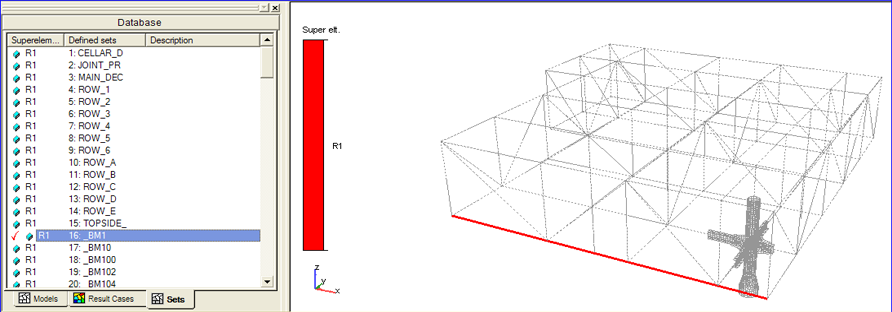
To see the same object names in GeniE and Xtract you can use the script file NamedSetIn.js to automatically generate named sets for each beam or plate in the GeniE model. Xtract can read the named sets and you can thus produce result pictures/reports with the same name as in GeniE.
The named set in this case will receive a prefix ‘_’. This means that e.g. BM1 and PL12 will create named sets _BM1 and _PL12 respectively.
Please notice that there is a name limitation in Xtract so that you should limit number of characters to maximum 8.
To regenerate the above pictures you:
Make a new workspace in GeniE and import the js-file GeniEAdvancedDeckModelling.js.
Read in the file Named_sets_in.js
Run analysis (ALT+D)
Start Xtract from GeniE command Tools -> Analysis -> Advanced Results (Xtract)
If you open the tab Sets in Xtract you will find the same names as in GeniE.