Offshore Vessel
Scripts on this page are available here:
It is possible to define variables for use in parametric modelling. The offshore vessel below is defined by specifying variable for the length, the width, the bilge radius and the height of the fore part of the vessel.
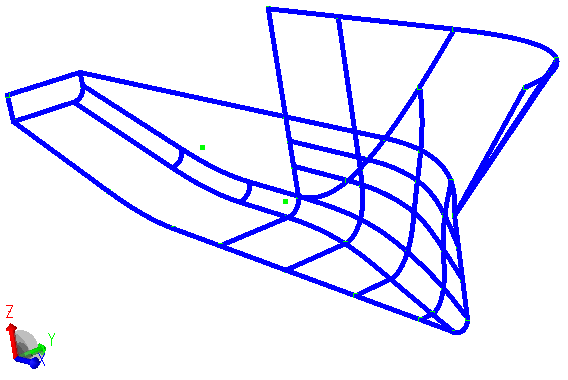
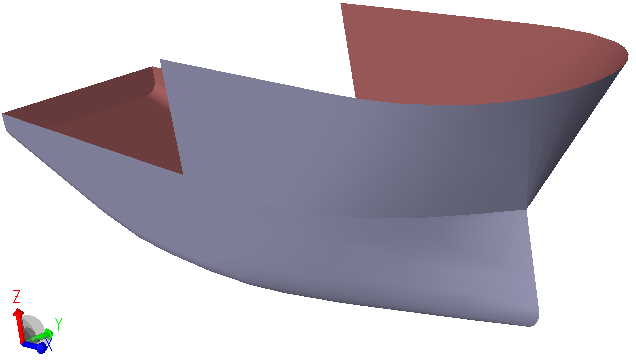
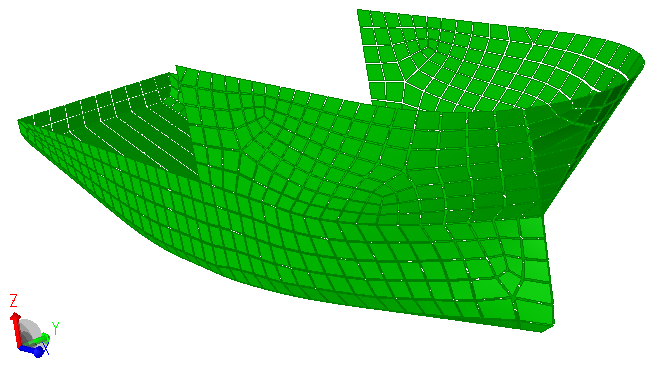
You can recreate the above model by importing the script file OffshoreVessel.js into a new workspace. The mesh size is set to 2.5 m and first order finite elements are used. The finite element mesh is generated by use of the Sesam Quad Mesher.
Variants of the model can now be made by modifying the parameters:
Overall length: LOA=100m
Width of the half vessel: Maxwidth=12m
Bilge radius: BilgeRadius=2m
Height of the forward deck: HeightDeckFwd=25m
There may be instances where you exceed the limitations of the script file. Typically if you use to large values for the bilge radius, the script will not be capable of creating shells.
Instead of editing the variables in the script file you can refer to data in a spreadsheet.
The file OffshoreVessel_from_Excel.js refers to the same variables in the spreadsheet Main_dim.xls.
You can now easily modify the variables in the spreadsheet to create new examples of the parametric offshore vessel.
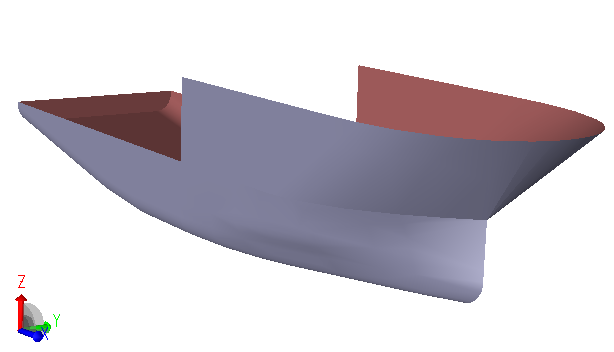
Fig. 1 Example where LOA = 150m, MaxHalfBreath = 10m, BilgeRad = 3m, HeigthTopDeck/Main deck = 30 m,
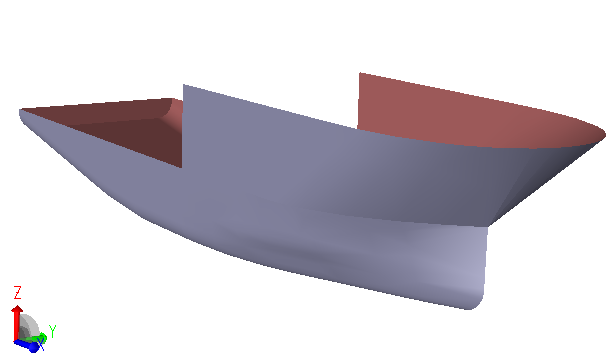
Fig. 2 Example where LOA = 75, MaxHalfBreath = 20m, BilgeRad = 2m, HeigthTopDeck/Main deck = 20 m.