Import NAPA Data
Scripts on this page are available here:
Read_NAPA_offset_data_from_Excel.js
Curves defined in Napa can be imported to GeniE provided they exist on a spreadsheet. A separate script file is used to read such data.
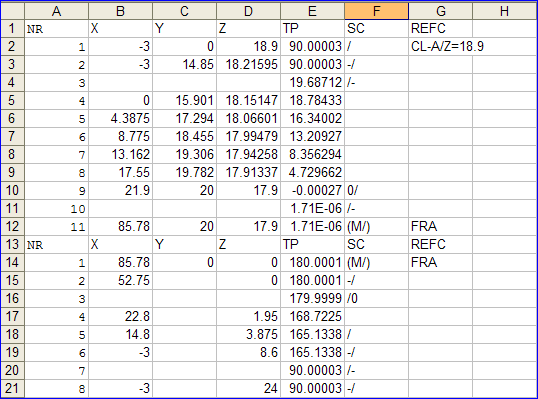
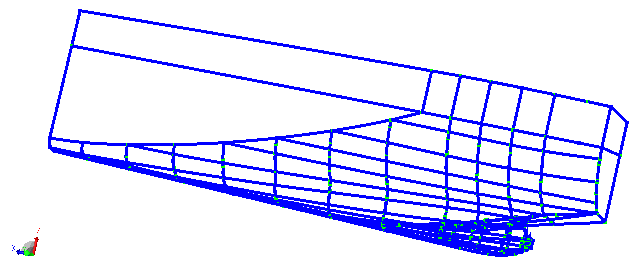
The above lines can be created by importing the script file Read_NAPA_offset_data_from_Excel.js. This file refers to the spread sheet NAPA_offset.xls. Make sure you edit the path in the script file to match the location.
The spreadsheet has been created by assembling a number of csv-files (one for each lines) as created by Napa.
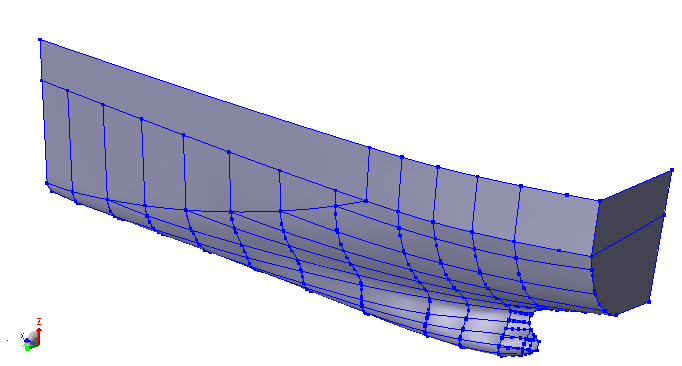
Fig. 17 Please notice that Napa does not ensure connectivity between crossing lines. This means that you need to manually create connections in case you want to create shells based on the curve net functionality. You can contact us for more guidance on how to make a consistent model for use when creating plates and shells.
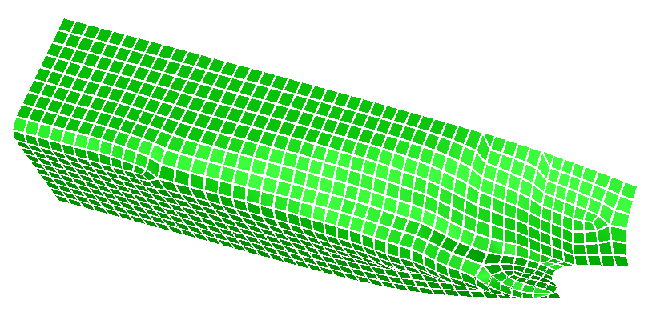
Fig. 18 Default mesh size is applied and a finite element model is created.