Rigid Link Support Example
Scripts on this page are available here:
Example on using the rigid link support on a pipe
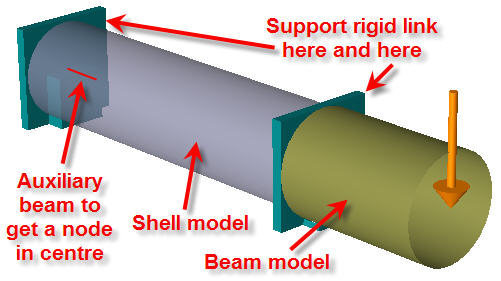
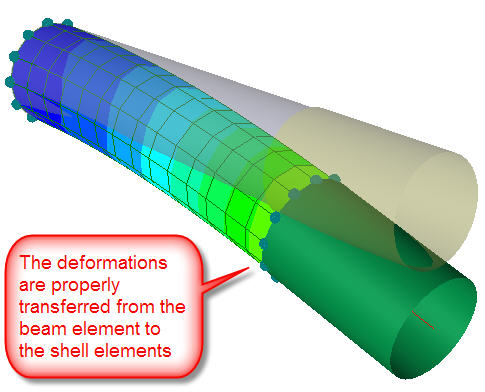
In this example a beam (pipe) has been partly modelled using shell elements and partly using a beam element. The coupling between the shell elements and the beam element is modelled using the rigid support link functionality of GeniE. This involves linear coupling of the shell element nodes to a midnode. Note that the boundary condition of the midnode of the rigid support link is 6 times free as it is not going to be fixed. To fix the other end of the shell model another rigid support link is used. As such rigid support link requires a midnode an auxiliary beam is inserted just to get a node.
You can make a new workspace and import the script file Couple_beam_shell_in.js.
Run analysis to view the deformations.