Basic Licensing Support
Network license server (network floating license) and local client machines
Requires a license file and installation of a license manager. Clients require only an environment variable to be set.
New versions require the latest version of the license manager. If setting up for the first time, install the latest license manager (on 64-bit machine). The license file should typically be stored in the C:\Flexlm folder. this_host is also a valid hostname.
Install the license manager from the NH package or the Sesam DVD (from top level to include prerequisites), or download separately from the Download page (use sesam if prompted for a username and password).For an existing installation, check the version and upgrade if necessary (see above).
If you are stil experiencing problems, send us the following from the license server:
- C:\Flexlm\*.lic files
- C:\Flexlm\dnvs.log file
- Start Flexlm tool (LMTOOLS) and send the output from the Server Status and Server Diags tabs.
Client machines require that the relevant system environment variable is set to the license server, e.g.:
DNVSLM_LICENSE_FILE = 2002@name-of-the-license-server
MARINTEK_LICENSE_FILE = 2002@name-of-the-license-server
MSC_LICENSE_FILE = 2002@name-of-the-license-server
SIMA_LICENSE_FILE = 2002@ name-of-the-license-server
Note that firewall restrictions may limit the communication between the server and the client, firewall exception rules may need to be defined. For more details see: How to check firewall communication between Flexlm license server and client machine
Example network floating license file
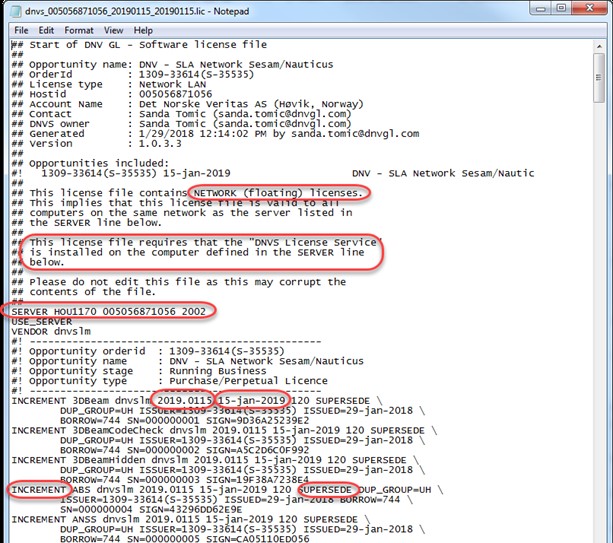
Example log file
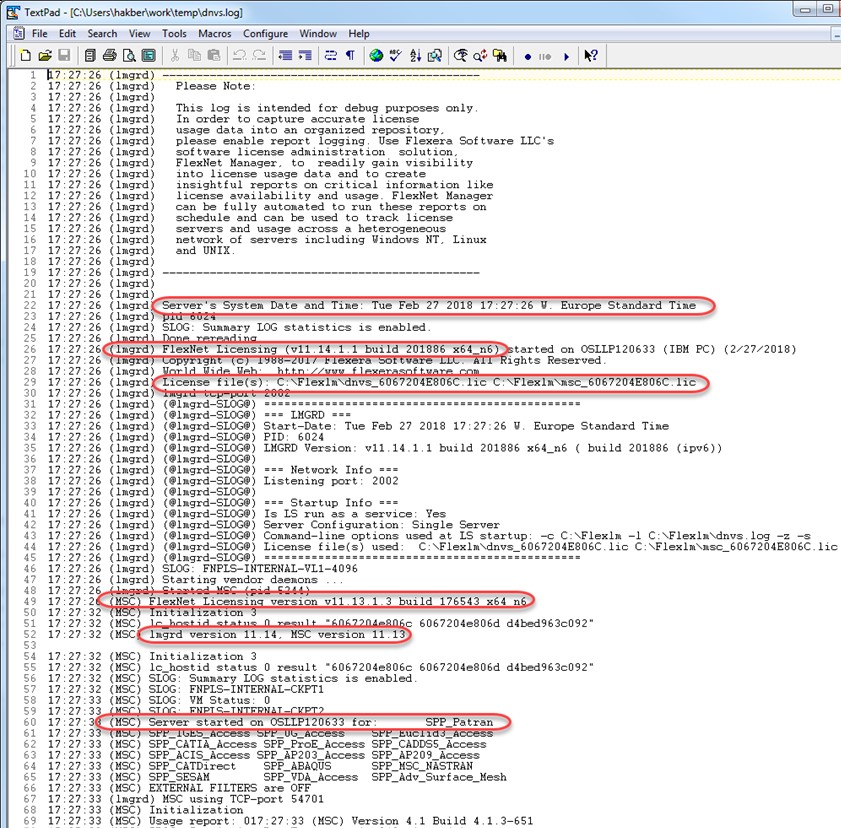
Alternative debugging using LMTOOLS>
Example LMTOOLS - lmstat
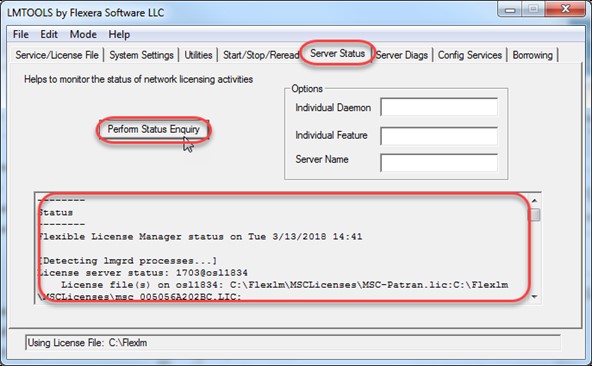
Example LMTOOLS – lmdiag
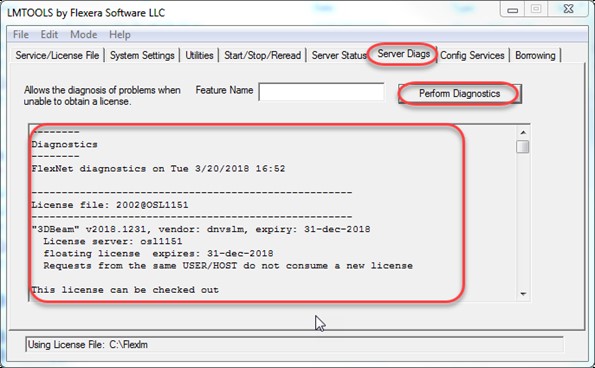
Local machine (standalone unlimited)
Requires only a license file and an environment variable, a license manager installation is not necessary.
The license file is the same type of file as for the self-service. No SERVER line.
There is no service running since there is no installation, thus no log file either. this_host is also a valid hostname.
Store the license file in the C:\Flexlm folder and set the system environment variable
DNVSLM_LICENSE_FILE = C:\Flexlm
MARINTEK_LICENSE_FILE = C:\Flexlm
Example standalone unlimited license
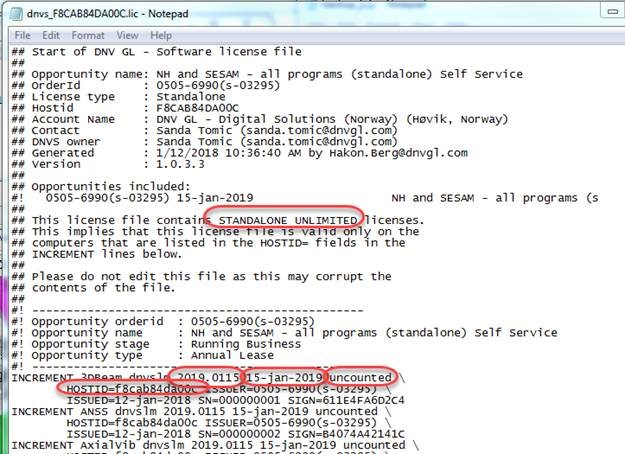
You will need to copy or install the license manager to run LMTOOLS, but normally, all required information is displayed in the error message generated by the application.
Dongle (local machine)
Requires a license file and a dongle. The dongle driver needs to be installed. MARINTEK products also require installation of a license manager.
The invalid host error message indicates that the dongle is not recognized. Check that the dongle lamp is lit. If not recognized, download the License Dongle Driver from the Sesam Portal and (re)install it.
The driver should be installed before the dongle is mounted the first time (to avoid auto-installation of the driver found in the Windows update). Try a different USB port and remove other dongles.
You may also install Flexlm and use LMTOOLS to check whether the dongle is recognized or not. The dongle driver can also be installed together with Flexlm (select the Install dongle driver option during installation) or install from the vendor site
For MARINTEK dongles, check that the license manager is installed and that the service is running (check dnvs.log file). The dongle must be mounted before restarting the service or rebooting. Use this_host for the server name, e.g. 2002@this_host.
DNVSLM_LICENSE_FILE = C:\Flexlm
MARINTEK_LICENSE_FILE = 2002@this_host
SIMA_LICENSE_FILE = 2002@this_host
Most new program versions (from 2016) have the new common licensing component supporting multiple dongles, programs built with the old licensing (auxlib) component only support a single mounted dongle.
Example where dongle is recognized
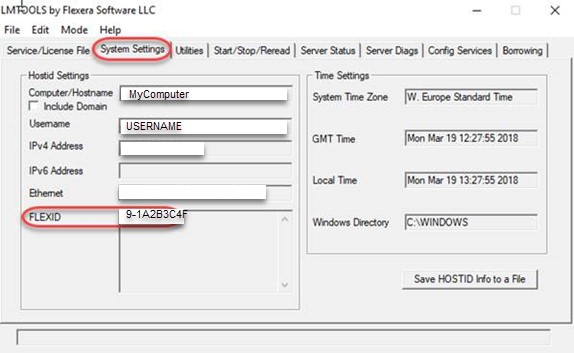
Example dongle license file (standalone unlimited except MARINTEK programs)
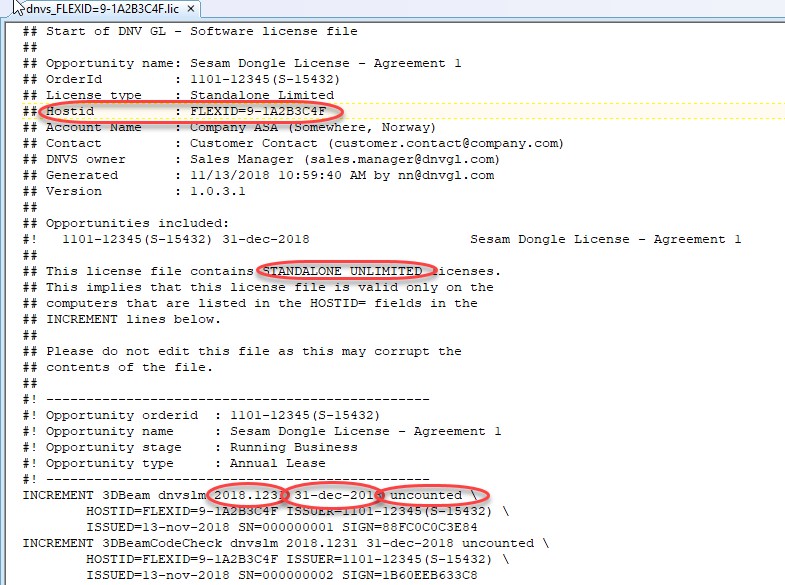
Typical error message from new licensing component
Application name : GeniE
Application version : V7.14-05
ERROR: While checking out a licence.
License server machine is down or not responding.
See the system administrator about starting the license server system, or make sure you're referring to the right host (see DNVSLM_LICENSE_FILE).
Feature: GENIE
Hostname: mymachine
License path: C:\Flexlm\*.lic;2002@localhost;2002@networkserver;
FlexNet Licensing error:-96,7. System Error: 11001 "WinSock: Host not found (HOST_NOT_FOUND)"
Host id information:
USER=HAKBER
HOSTNAME=mymachine
INTERNET=127.0.0.1
DISK_SERIAL_NUM=644ab68
"ecf4bb3664f6 c4d987c6747f c4d987c6747e"
License component version : 2.0.4.22
FlexLM version : 11.15.1.0
License version : 2020.0120
System time : 2020.03.16-14:19:13
Use Google, Bing etc. or Flexera Software Community to search for error code information.