Make named sets for use in Xtract
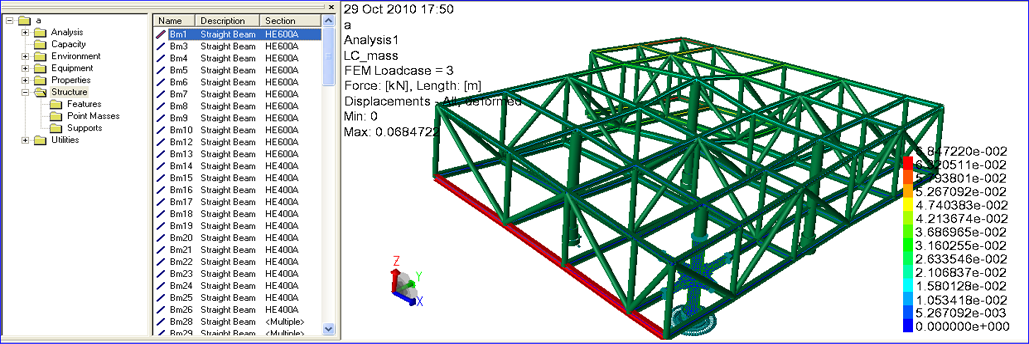
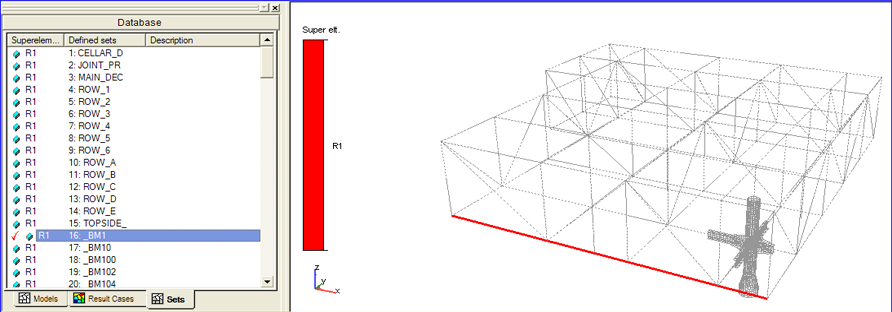
To see the same object names in GeniE and Xtract you can use the script file Named_sets_in.js to automatically generate named sets for each beam or plate in the GeniE model. Xtract can read the named sets and you can thus produce result pictures/reports with the same name as in GeniE.
The named set in this case will receive a prefix ‘_’. This means that e.g. BM1 and PL12 will create named sets _BM1 and _PL12 respectively.
Please notice that there is a name limitation in Xtract so that you should limit number of characters to maximum 8.
To regenerate the above pictures you:
1. Make a new workspace in GeniE and import the js-file GeniE_Advanced_deck_modelling.js.
2. Read in the file Named_sets_in.js
3. Run analysis (ALT+D)
4. Start Xtract from GeniE command Tools -> Analysis -> Advanced Results (Xtract)
5. If you open the tab Sets in Xtract you will find the same names as in GeniE.