Create a report with pictures showing plate code check results
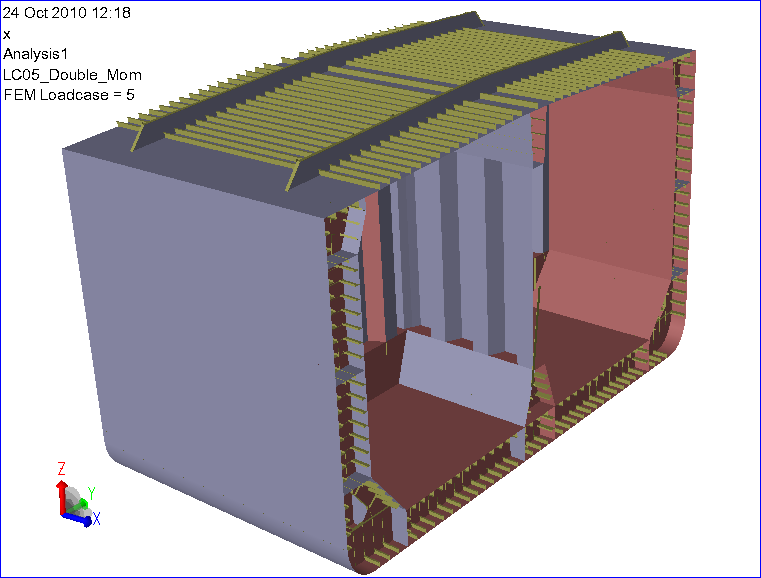
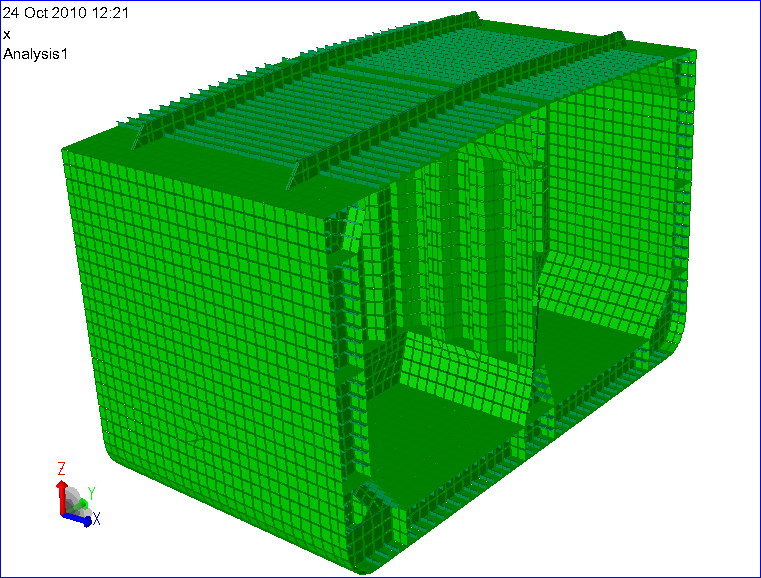
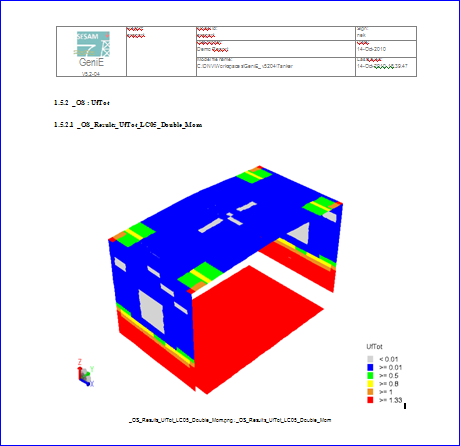
This example will perform analysis, plate code checking and picture generation of code check results per named set. The pictures are automatically included in a word document (Tanker_report_1.doc) and a HTML document (Tanker_report_1.htm).
To regenerate this example make a new workspace and import the xml-file
Tanker_slice_in.xml. Hint: Save this file to your own directory and import
from this location to GeniE
(use the command File -> Import -> XML). This will create the structure, loads and boundary condition.
When you read in the file Tanker_reportgenerator.js it will start the analysis, perform the codecheck, create pictures and include them in the Word and HTML documents above.
Please notice that the plate codecheck is time consuming - be patient.