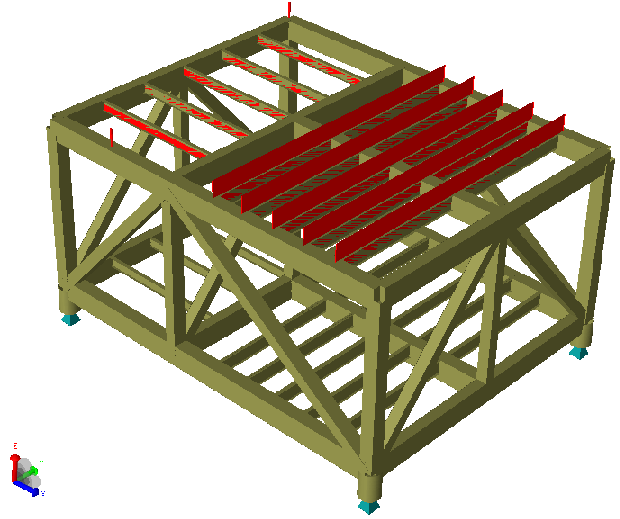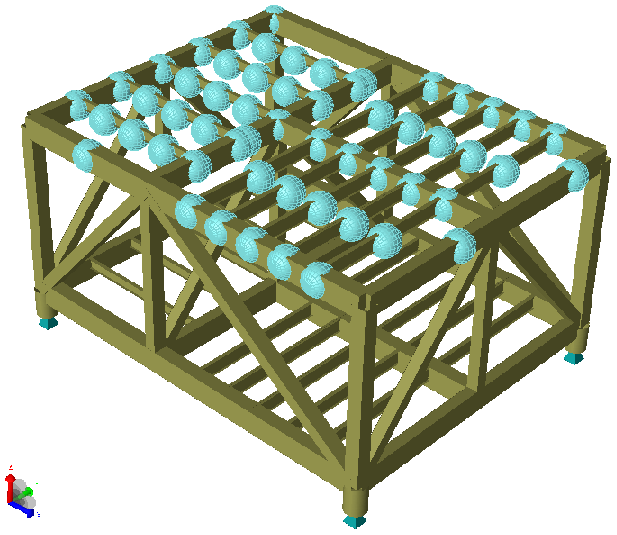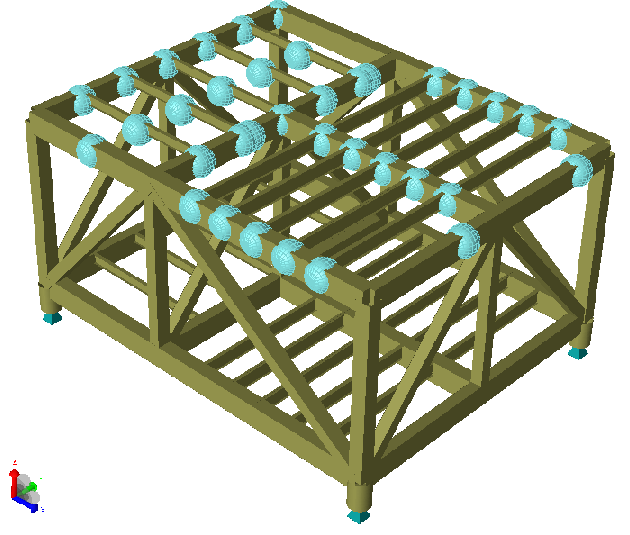This example shows how to convert convert load to mass
This enclosed js-file Load_to_mass.js replaces point loads and line loads with point masses for all basic loadcases in a model. Point and line loads as part of load combinations will not be part of point mass generation
All basic loadcases will contribute to the point mass computation. If there are two identical pointloads in two different loadcases, two point masses will be generated. The same effect happens with identical line loads in several loadcases.
Only the z-part of a load is taken into consideration. A positive load (i.e. positive in z-direction) will give a negative mass. You may modify the vertical acceleration from the default value -9.81 m/sec**2.
Point loads and constant lineloads are supported, the line load is distributed as point masses along a beam. The number of mass points along a beam is specified by the user, the default is 5. This means equal point masses are generated at the beam ends and at 3 positions along the beam
Lengths should be in m. Notice that all masses will contribute to forces for all loadcases including accelerations. You may want to delete all loadcases and generate a single loadcase for masses only.
You can automatically delete all loadcases by removing the comment '//' at the last command //delete(loadobject)
It is required that GeniE version 5.0-17 or later is used. If earlier versions are used line loads based on the "beam footprint approach" is not included in the mass generation.
To test out this functionality:
This utility js-file works for planar geometry. The pictures below shows a loadcase with line loads and point loads used to create point massed.