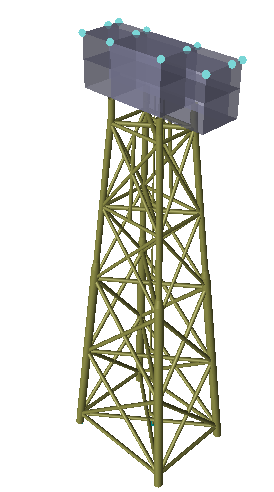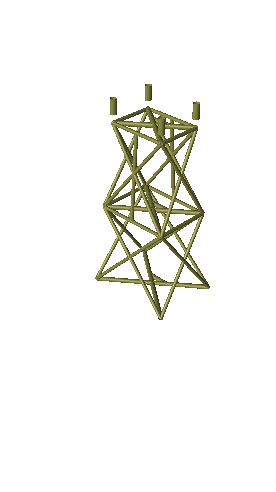Viewing parts of the model using Limit...
The scripts below are all examples on how to use the Limit... functions to
view a specific part of the model, and thereby hiding the rest. This can be useful if
you are working on a large model and want to avoid that the parts you are interested in
get hidden behind other structure. Note that after you have run one of the scripts below,
you can click Alt-A to make all of your model visible again.
View all beams where at least one of the beam's ends are inside a bounding box:
beamsinbox.js
View everything inside a bounding box:
allinbox.js
View all beams along a line:
beamsalongline.js
View all pipe beams above a given z:
pipebeamsabovegivenz.js
Below is shown an example using the script pipebeamsabovegivenz.js on the jacket in
the B7 example. 50 is used as the input for Z-value. Note that the legs are not included because the entire beam needs to
be above the limit to be included.